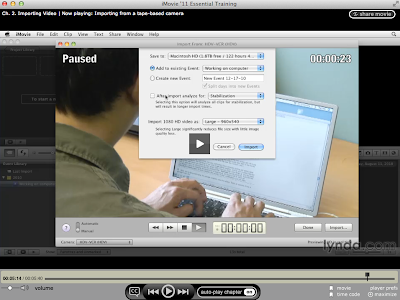
Initially, the video tells how to check for iMovie software updates, and how to import video from a variety of sources. I struggled early in this program to use iMovie to complete assignments, and would have benefited from this tutorial earlier! I had difficulty importing pictures from my iPhone, and when they did import, I couldn't figure out how to get them into a place where I could work with them. The most useful thing I learned from this section was how to import still photos or movies, either from a tapeless camera, or from a digital still camera (like an iPhone), and how to get them into iMovie for use.

The most useful information of all was the section detailing how to organize, rate, mark, and tag your events, or video clips. Again, with initial assignments, I really struggled, but through trial and error, eventually figured out how to edit video clips to create a joint presentation.

When rating and tagging clips, using iMovie preferences advanced tools option makes organizing your events really easy. I went into my mess of events and successfully began organizing. (I put many clips into the trash!) Although I can't, at the moment, find a reason to use something like "people finder", I do see the value in these organizational tools in general.
Regards,
Paula

No comments:
Post a Comment